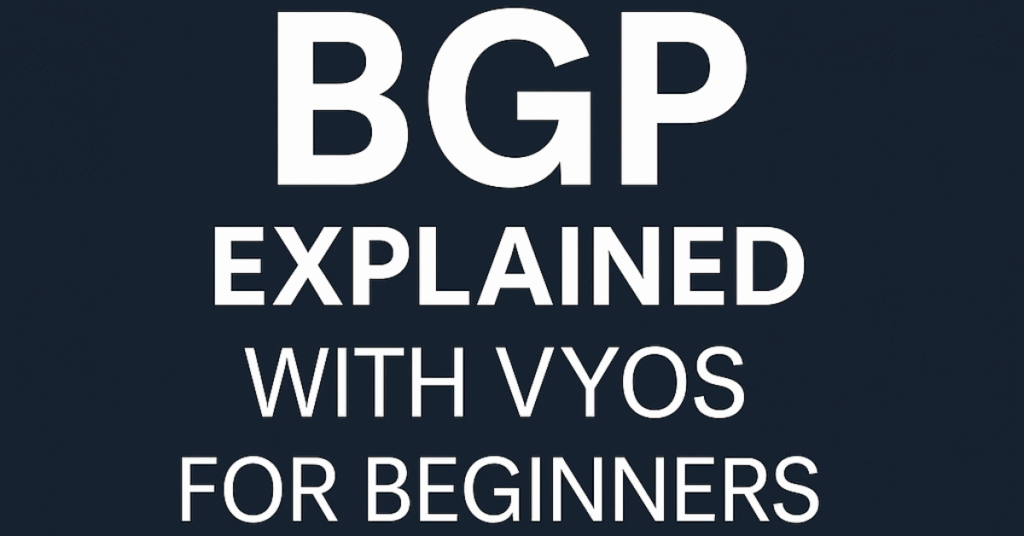
BGP (Border Gateway Protocol) is the backbone routing protocol of the global internet—without it, the autonomous systems (AS) that run the internet wouldn’t be able to exchange route information efficiently. In this guide, we’ll explain what BGP is, how it works, and how you can experiment with it using VyOS, an open-source network operating system.
Why VyOS for Learning BGP?
VyOS is a free, open-source router/firewall platform built on Debian, offering full BGP support along with other routing protocols. It’s ideal for lab setups, cloud deployments, or real-world testing without vendor lock-in.
- Open-source and free
- Familiar command-line interface
- Deployable on virtual machines or cloud platforms
- Great community support and documentation
Try It Yourself: BGP on VyOS (Basic Example)
Here’s how to get started with a basic BGP setup on VyOS:
# Enter configuration mode
configure
# Set local AS number and router ID
set protocols bgp 65010 parameters router-id 192.168.0.1
# Configure BGP neighbor
set protocols bgp 65010 neighbor 192.168.0.2 remote-as 65020
# Advertise a network
set protocols bgp 65010 network 10.0.0.0/24
# Commit and save
commit
save
exit
This establishes a BGP session between two VyOS routers, allowing you to test how routes are exchanged in a live environment.