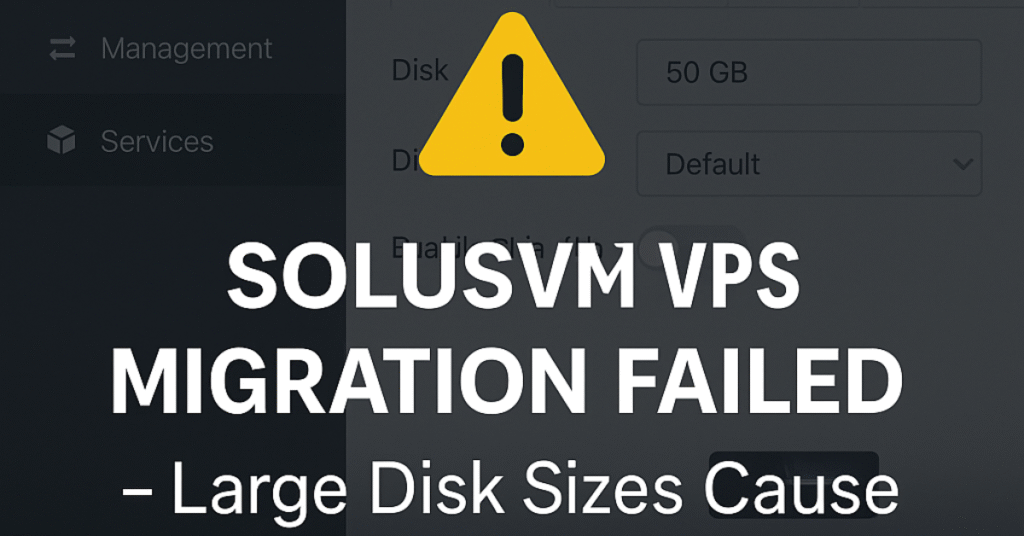
Disclaimer: This guide is based on real-world troubleshooting experience with SolusVM 2 and may not cover every environment. Always back up your virtual machines before attempting migrations.
Introduction
When migrating virtual machines (VMs) between SolusVM 2 Control Repositories (CRs) or Compute Resources, administrators often face issues if the disk size is large (for example, 100GB+). These problems can cause the migration to fail or become stuck for several hours.
In this article, we’ll go through a real-world scenario where a Windows Server VPS with a 120GB disk failed to migrate, why it happened, and how to fix it.
Common Error Messages
During migration, you may encounter errors like:
Cannot migrate VM "xxxx": prepare destination for migration: copy disks to destination:
Post "https://<ip>:8080/migration/disks/copy": context deadline exceeded
(Client.Timeout exceeded while awaiting headers)Or after migration:
VM migrated but cannot do post migration actions:
delete ovs rules by cookie: failed "ovs-ofctl": executable file not found in $PATH
These errors usually point to timeout limits or missing dependencies on the destination compute resource.
Why Do Large Disk Migrations Fail?
- Timeout Settings Too Low – By default, SolusVM may not allow enough time for large disk transfers.
- Network Speed – If the link between two compute resources is slow, migrations may exceed default limits.
- OVS Rules Missing – On imported CRs, some Open vSwitch (OVS) cleanup actions may fail.
- CentOS 7 End-of-Life – If your source CR is on CentOS 7, stability issues may arise.
Step-by-Step Fix
1. Increase Migration Timeout
Edit the agent configuration file on the compute resource:
nano /etc/solus/agent.json
Add or modify the following line under the backup timeout section:
"migration_timeout_minutes": 300,
This sets the timeout to 300 minutes (5 hours). Adjust based on your VM size and network speed.
2. Restart the Solus Agent
After updating the configuration, restart the service:
systemctl restart solus-agent
This ensures the new settings are applied.
3. Verify Disk Space on Destination
Before migration, confirm there is enough disk space on the target CR:
df -h
Even if you have large LVM volumes (e.g., 1.8TB free), ensure they are correctly allocated for SolusVM usage.
4. Ignore OVS Cleanup Errors
If you see an error like:
delete ovs rules by cookie: failed "ovs-ofctl": executable file not found in $PATHIt usually means the imported CR does not have an OVS interface. Migration is still successful, and the error can be safely ignored.
5. Troubleshoot Control Issues After Migration
If you cannot restart or shut down the VM from the SolusVM UI after migration and see errors like:
failed to find virtual server by uuid: invalid argumentThis often requires checking UUID consistency across source and destination CRs. In such cases:
- Verify VM UUIDs on both nodes.
- Ensure SolusVM is mapping the VM correctly.
- If unresolved, contact SolusVM support with access details.
Conclusion
Large disk migrations in SolusVM 2 can fail if timeout settings are not adjusted. By increasing the migration_timeout_minutes value in /etc/solus/agent.json and restarting the Solus Agent, most migration issues can be resolved.
If problems persist after migration—such as losing control of the VM—you may need to validate the UUID mappings or contact support for deeper troubleshooting.
With the right preparation and configuration, you can successfully migrate even 120GB+ Windows or Linux VMs between compute resources without downtime.