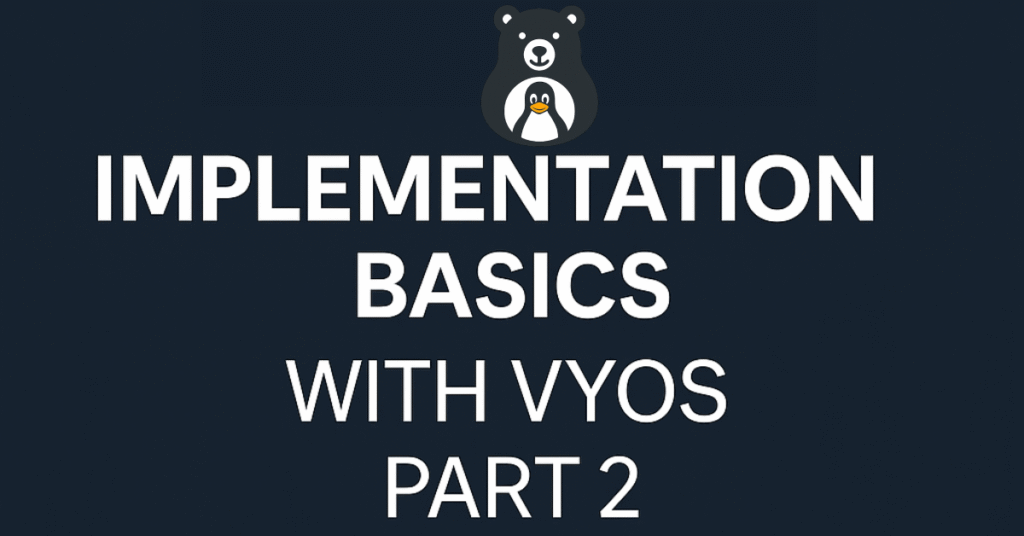
Implementing BGP on VyOS: A Practical Example
VyOS (forked from Vyatta) lets you build a real BGP lab or production setup without vendor lock-in. Here’s how to configure BGP in a simple, step-by-step example:
Prerequisites:
- Your Upstream ASN (e.g., from ISP)
- Your own ASN
- IP addresses assigned for BGP peering
- Network prefixes to advertise
Configuration Example:
configure
set protocols bgp parameters router-id 192.168.1.1
set protocols bgp neighbor remote-as
set protocols bgp network 10.0.0.0/24
commit
save
exitThis basic setup lets your VyOS router connect to an upstream BGP peer and advertise your prefix. It’s a minimal yet functional foundation for BGP routing Value Hosted Blog.
| Element | Description |
|---|---|
| Protocol Mechanics | BGP uses TCP port 179 + peer negotiation |
| Peering Functions | Acquisition, reachability updates, session verification |
| VyOS Implementation | Easily set up BGP peering and route advertising |